April 2021 Processes & Photography Tech Tips from The International Leica Society
Lightroom Classic online sync may cause missing photos warnings
Lightroom Classic gives you a choice to sync photos from Collections through the cloud to other devices. If the sync gets “out of sync” on one or more devices, some photos in your Catalog will be listed as “missing” and therefore can’t be exported or printed. You’ll see a small exclamation point in the upper right corner of the thumbnail in the Grid view on photos where Lightroom can’t find the original. Try removing the sync setting on your Collections (the small lightning bolt to the left of the Collection name) and that may solve your missing photos problem. A friend has more than 40,000 photos in his Catalog and Lightroom said there were 19,000 missing originals. After removing the sync, all of the warnings went away.
Securing your camera or lens
Leicas are expensive so it is painful to lose gear — or have it stolen. There are some things you can do to help with recovering your gear in the event such a disaster strikes:
1. Use a labeling machine to put a small label with personal identifying information on your camera. A transparent label with white lettering works nicely with black bodies. The bottom is a good place. See below for suggested information. You don’t want to provide too many details – just enough for someone with good intentions to reach out to you.
2. Many people format their SD cards in their computer using SDFormatter, available here: https://www.sdcard.org/downloads/formatter/ This is a program from the SD Association that is a safe and fast way to reformat SD cards. Whether you use SDFormatter or another method on your computer, one way to help recover your camera if lost is to copy personal contact information to the card after you reformat. It can be a text file or a Word document or a pdf or similar that you can keep on your computer and simply drag over to the SD card each time you reformat. You don’t need to say more than this:
[YOUR NAME]
Reward for Return
+1 000-000-0000
3. If you prefer to format your SD cards in the camera, simply take a photo of your business card as the first photo and this will give you some chance of recovery if you lose the card.
Of course if a thief makes off with your camera, this may not help, but if you simply misplace it or forget it and it is found by someone who is honest, you have a chance for return. The offer of a reward may also help. If you do get such a call, you would want to meet in a public place, for reasons that are obvious.
Resist the temptation to delete photos
It sounds reasonable to delete old photos on your computer that don’t seem perfect, but try to resist that temptation. Software for processing these images gets better every year and there are new ways to rescue old photos that can yield fantastic results that weren’t possible when the photo was taken. In addition, storage space is cheap and drives should be replaced every five years or so anyway.
Nail Focus Easier with the Sway
New to Leica rangefinders? Even if you’re not, consider this: sway forward and back when trying to hit the perfect fast-lens focus at f1,4 or with the Noctilux.. it’s easier and likely more accurate than moving the focus ring that teeny-tiny amount to hit focus at – or around – f1.
Keep a Known Distance
Remember – the rangefinder is a measuring device. Hitting acceptable focus like a dance with your subject – if you remain parallel to your subject, you are far more likely to hit the focal plane “on the go” than if you try the turn-to catch-your-subject focus-then-shoot approach. Thinking of it like a dance, it’s much easier to be already in focus when the perfect moment arrives to click the shutter.
Click here to view Tech Tips from March 2021.