March 2021 Processes & Photography Tech Tips from The International Leica Society
Every month we’ll be sharing processes and photography tech tips from The International Leica Society’s curated by Vice President Brad Husick.
If you like blog posts like this one, don’t miss our photographic educational webinars on topics covering Lightroom, workflows, photography tips, and more. See all of our upcoming events and webinars. And if you’re not already, become a member today to get full access and continue your Leica journey with members who also share a passion for Leica photography, cameras, and culture.
Lightroom: Don’t need to backup catalog every time it asks
Our first tip is about Adobe Lightroom Classic: There’s no need to backup your Catalog every time you exit the program. Do it every few days, and you’ll see improvements in Catalog space and performance, as well as the reliability of having a backup. Just remember this only backs up the Catalog, not your original photos, so back those up too.
Lightroom: Versions and cloud choice
There are two different versions of Adobe Lightroom you get with your subscription. Adobe Lightroom CC and Adobe Lightroom Classic. The main difference is where your photos are stored. In CC they are stored in the cloud, and in Classic they are stored locally on whatever hard drives you specify.
Lightroom: Don’t move files/folders in finder/file system
Adobe Lightroom is a database for your photos, so it doesn’t matter where you store them (drives, folders), but it matters A LOT if you later decide to move those folders. You should only do that INSIDE the Lightroom program, not in the Mac Finder or Windows File Explorer.
Use manual lens choice for non-leica 35mm and wider
One of the great things about the Leica M mount cameras is the ability to use lenses from other manufacturers that offer them in M mount. When using so-called “third-party” lenses 35mm or wider in focal length, be sure to tell your M digital camera which lens you’re using by choosing the closest matching Leica lens in the menu. The need for choosing the lens in the menus is because third-party lenses do not have 6-bit coding on their mounts that automatically register with the camera. By doing so, you will get the best approximation of adjustments the camera can make for your choice of lens.
Calibrate your monitor
One of the first things you should invest in as a digital photographer is a monitor calibrator. These devices, which start at less than $200, plug into your USB port and measure the actual colors your monitor is showing, creating adjustments that standardize the color to industry norms. Using a calibrated monitor, the edits you do on your photos will more likely print correctly and appear correctly when you send or post them. Calibration typically only needs to be done at 6-month intervals.
Have a specific questions about Lightroom or photography tech, don’t hesitate to each out to Brad as part of our Ask the Expert program exclusive to members – we’d love to hear from you!